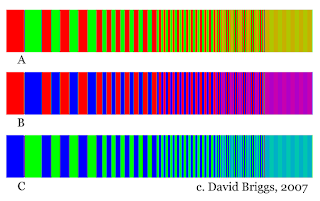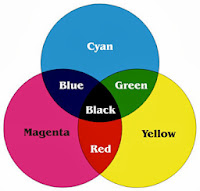- Would the photography idea overcrowd the frame?
- Does the purely typographic piece work? Is it too illustrator-y?
- What type faces would be appropriate?
- Any other feedback?
Some pieces of feedback were really useful, when considered altogether then it solves certain problems. For example the first question people said:
"I think some of the photographs could become overcrowded if it is a general landscape. Stick to processing on a specific object"
"use minimal photography and black and white"
"if it does feel too much then you can always change the opacity or desaturate the image until its not overpowering"
"photography could be fun, the ones focusing on perception would be interesting then you could experiment with different filters/scanning techniques"
These were the 4 pieces of feed back which I feel I can develop on. If imagery is chosen then it will be focusing on objects or close up framing, perhaps so you have to question what it is. The photos should be in black and white and the opacity and saturation can be played around with.
When I first thought of this idea I wasn't to sure how it would pan out but after the crit there seems to be a good response to it. One piece of feed back stated it was generic and obvious but I disagree as in my research I didn't come across any pieces of design that were already existing frames.
For the second question I received equally good feedback:
"I think it is the strongest idea - clear and simple. The sans serif typeface would work well in contrast with Clas Ohlson or Ikea frame"
"Need to use image but I think you will be able to combine some of the type with image"
"Strongest concept, however need to include image - cut type out of photograph - this may work effectively - interesting way of including image"
"The type only examples are my favourite of these designs. I like the idea of layering numbers. This could give the opportunity for lots of photoshop manipulation"
If I was to continue with this idea I will definitely look into branding and the shops in which the design would be appropriate. My main problem with this idea is that it doesn't really fit with the brief, it would be better suited to illustrator rather than photoshop, unless like some of the feedback stated, I combine image into the text. This is something I will look into, perhaps by taking photos of the first idea I could then merge the ideas together.
The third question was perhaps not specific enough as I feel I got an answer for the frame and text idea but not for the leaves. The main thing that came from this question was that anything gothic/ sans serif would work well. However one person did write that if I was to run with the leaves idea it would need to be a natural and simple font.
Finding an appropriate typeface is the thing I find hardest. It is a very fine like between looking right and looking awful. There are certain typefaces that suit certain things but it is just about finding the correct one. For whatever idea I choose to progress I will look into appropriate typefaces.
When asked "any other feedback?" I received some interesting responses:
"I think the type and natural framing ideas would work effectively combined. Having the type in the mid ground of the image with the natural framing obscuring some of it maybe"
- this would definitely be a good way to combine image and text and be able to use photoshop to all its capabilities.
"Great variety go outcomes, keep experimenting with processes and combining elements from each to create a strong overall design"
one person just wrote "leaves?" not too sure what is meant by this. This is a good example of how this method of critique doesn't always work because you can question what someone means.
"love the leaves and watercolour images. Could you experiment with type within this? e.g. inside the stems or just in the running colour?"
Although the crit has been useful in getting feedback on the ideas, the question "which idea would work best?" should have been asked because at the moment it is hard to choose a route to go down. Im currently torn because the image idea may be viewed as over done, the text idea doesn't call for a great use of photoshop skills and the leaf idea could be used in photoshop but isn't a photo so doesn't fit well within the brief.If I were to just take photos of leaves the natural rustic feel that has been created by watercolour would be lost.
The next logical steps would be to take photos of natural frames on the camera induction but bearing in mind the feedback I got about the cameras. Then to play around with this in photoshop with text or even merging two of the ideas together.